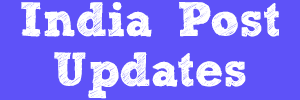Procedure to find the forgotten transaction id during inventory movement using HIMC
In some cases, we forget
to note down the transaction id while transferring stock using HIMC menu.
Follow the below procedure to know the forgotten transaction id.
Step By Step Procedure in Detail - India Post Finacle Guide
1. Invoke HIMC menu in
supervisor login
2. Click on the searcher
beside the transaction id field.
3. Enter From location
(From which the stock has been transferred)
4. Enter To location (To
which the stock has been transferred)
5. Enter the Date
6. Select the Status as
‘Enter but not authorized’
7. Click on SUBMIT (F10)
8. System will display
the unverified transaction ids.
9. Note down the
transaction id and verify it using the same menu in supervisor login only.
India Post Finacle guide
for Inquiry by cheque number Click Here
For India Post Finacle
guide frequently used menus list Click Here
If you have any doubts
or if you got stuck with something, Please feel free to ask a question. Click here to ask a new question or start a
discussion.