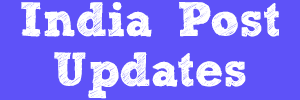In some cases, we may enter the customer's name wrongly in CIF id and then we may open the account(any account) with that CIF id. Then modifications done in CIF id will not reflect in the account that has opened already with the old CIF id. Then, to modify the customer's name at account level, Follow the below procedure
Supervisor Login:
1.Invoke HAALM menu
2.Function - Modify
3.Enter A/C ID - For which the name has to be modify.
4.Click on GO(F4)
5.Do Necessary modifications in the name.
6.Click on Submit(F10)
7.Verify the same in another supervisor login using same menu.
Note: For modifying customer's name at account level, we require two supervisor logins.