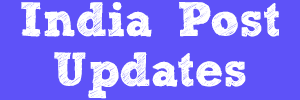India Post Finacle Guide
for SSA LOT Generation
1.Invoke HFTR menu
2.Enter Start Date and
End Date (For Current Date LOT, Both are Today's Date only)
3.By Default, Both Start
Date and End Date are Today's Date only
4.Enter Entry User ID
5.Enter General Ledger
Subhead Code - 30042
6.For MRT File Name -
Click on Searcher Button
7.Select - Mrt For
Financial Transaction Report.
8.Click on GO(F4)
9.Click on Print Button
10.Now the report is
successfully generated in HPR
11.Invoke HPR menu
12.Click on GO(F4)
13.Select - Report Name
as Financial Transaction report
14.Click on Print Screen
15.Click on Print Button
to print the LOT.
Alternate Method:
1.Invoke HFTI menu
2.Enter Start Date and
End Date (For Current Date LOT, Both are Today's Date only)
3.By Default, Both Start
Date and End Date are Today's Date only
4.Enter Entry User ID
5.Enter General Ledger
Subhead Code - 30042
6.Click on GO(F4)
7.System will display
the LOT
8.Print it.
Click here for India Post Finacle guide for conversion of SB normal account to SB cheque account.
For India Post Finacle guide frequently used menus list Click Here
If you have any doubts or if you got stuck with something, Please feel free to ask a question. Click here to ask a new question or start a discussion.