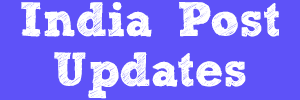1.Invoke CAPY menu
2.Function - ADD
3.Enter Account ID - SB A/C ID
4.Click on GO(F4)
5.Enter PRAN number if the customer already had PRAN.
6.Enter/Alter Nomination Details According to the Requirement
7.Select Pension Amount in PM Scheme Details
8.Premium amount will be fetched automatically according to the selected pension amount
9.Select Frequency of Installment
10.Amount will be deducted automatically from customer's SB A/C on 1st of every month (For monthly contribution)
11.Click on SUBMIT(F10)
12.System will display
Policy APY Enrolled Successfully for Account :300708XXXX. (For EX)
Request no: SR201512080000XXXXX (For EX)
Please Verify for transaction.
13.Verify the transaction in the same menu in supervisor login.
14.After verification in supervisor login, PRAN Number will be Generated.