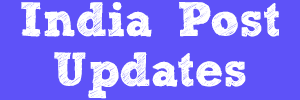Tips For Agent Login: Not Able To Login - India Post Finacle Guide
Passwords are case sensitive i.e. lower case and upper case characters should be entered as it is. If the agent enters password wrongly 10 times, the Agent ID gets disabled.Possible Reasons For Accounts Not Visible For Agents - India Post Finacle Guide
1.Same Agent might have SAS and MPKBY agency.
2.Duplicate agent ids are present. While renewal instead of correcting the existing ID, new agent ID has been created resulting in Duplicate IDs. Further in many post offices it is seen that SB account number is linked even to these duplicate agent IDs.
3.If multiple IDs are present to same agents, PO should refer to correct MPKBY ID from the excel sheet provided during Data Migration Transformation and check whether the RD accounts are linked to this ID.
4.When the agent logs in, accounts are not visible. Please link the accounts.
- Solution: The account linkage for the Agent has to be done in Finacle by the PO user by going to account modification menu for each account.
For India Post Finacle frequently used menus list Click Here
If you have any doubts or if you got stuck with something, Please feel free to ask a question. Click here to ask a new question or start a discussion.