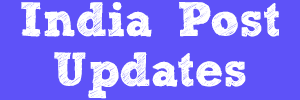SPLIT INVENTORY OWN LOCATION
1.Invoke HISAI menu (Note: Employee ID will be Frozen)
2.Function - Split
3.Select Inventory Class/Type
4.Click on GO(F4)
5.Enter Items per unit - Number of Leaves in a Cheque Book
6.Enter No. Of Units - Number of Cheque Books
7.Note the Multiplication of above 2 should be equal to the total number of leaves being split.
8.Click on SUBMIT(F10).
SPLIT INVENTORY OTHER LOCATION
1.Invoke HISIA menu
2.Function - Split
3.Enter Employee ID
4.Select Inventory Class/Type
5.Click on GO(F4)
6.Enter Items per unit - Number of Leaves in a Cheque Book
7.Enter No. Of Units - Number of Cheque Books
8.Note the Multiplication of above 2 should be equal to the total number of leaves being split.
9.Click on SUBMIT(F10).
Note: Splitting of Inventory must be Done in Supervisor Login.
If you have any doubts or if you got stuck with something, Please feel free to ask a question. Click here to ask a new question or start a discussion.