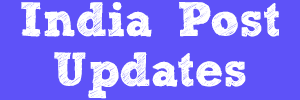India post finacle guide for SB Deposit/Withdrawal
One must be very careful while doing SB Deposits and Withdrawal as the menu used for both the transactions is same and follow the procedure given by india post finacle guide carefully.
Step By Step Procedure in Detail - India Post Finacle Guide
CASH TRANSACTION:
1.Invoke CTM menu
2.Function-Add
3.Function type- Deposit/Withdraw
4.Click on GO(F4)
5.Enter A/C number
6.Enter amount
7.Invoke F9 to view signature
8.Enter the cheque details for the withdraw through cheque
9.Click on submit(F10)
10.Note down the Transaction id and verify the same in the same menu in supervisor login.
TRANSFER TRANSACTION:
1.Invoke CXFER menu
2.Function - ADD
3.Transaction Type/Sub Type - T/Customer Induced
4.Click on GO(F4)
5.Enter Dr A/C ID(Debit account id)
6.View Signatures(F9)
7.Enter Cr A/C ID(Credit account id)
8.Enter the Amount
9.Select the Mode of Transaction
If Cheque,Then update cheque date, cheque number
10.Check the Mode Of Operation(Self or JointA or JointB or Minor)
11.Check The balance in the Debit A/C
12.Click on POST
13.Note down the transaction id and verify the same in the same menu in supervisor login.
Note: All withdrawals below Rs.5000/- are in verified state by default.
All deposits are in posted state by default.
India Post Finacle Guide for PPF reversal Click Here