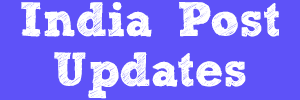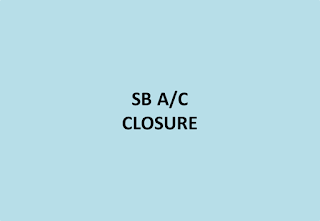India post finacle guide for SB Account Closure
Here India post finacle guide presenting not only the SB Account closure procedure, but also the errors that may occur during verification of the closure which fails the closure process. We Included most of the errors in the form of Note. Hope that will be helpful.
Step By Step Procedure in Detail - India Post Finacle Guide
2.Function - Close
3.Enter the A/C number
4.Select the transaction type as Cash/Transfer
5.Click on GO(F4)
6.Go through A/C information and Closure tabs
7.Enter the appropriate closure reason code in Closure tab
8.Click on SUBMIT(F10)
9.Verify the closure in supervisor login using the same menu
Note: Closure fails if any of the following occurs
1.Any interest credit accounts linked to the SB Account
Solution: Close the Interest credit a/c and then close the SB A/C on the next day
2.SB A/c and the linked interest credit a/c are closed on the same day
Solution: Close the Interest credit a/c and then close the SB A/C on the next day
3.If the SB A/C status is silent
Solution: Revive the SB A/C using CASBAM menu and verify the same in supervisor login. Then close the SB account
4.If the SB account modification is pending for verification
Solution: Verify the modificaton in supervisor login using CASBAM menu
5.If the CIF of SB A/C is pending for modification verification
Solution: Verify the CIF using CMRC menu in supervisor login
India post finacle guide for posting pensions and salaries Click Here
For India Post Finacle guide frequently used menus list Click Here