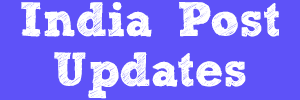India Post Finacle Guide
for RD Unscheduled Loan Repayment
Step By Step Procedure in Detail - India Post Finacle Guide
1.Invoke HLAUPAY Menu
2.Payement type - Payment
3.Select transaction type
as Cash/Transfer
4.Enter LOAN A/C ID
5.Enter Credit Amount
6.Enter Source A/C ID for
transaction type Transfer
7.Click on Accept
8.Click on SUBMIT(F10)
9.Note down the
Transaction ID and verify the same in the same menu in supervisor login
Also Read: RD
Scheduled Loan Repayment
India Post Finacle Guide
for Revival of silent SB Account Click
Here
For India Post Finacle
guide frequently used menus list Click Here
If you have any doubts or
if you got stuck with something, Please feel free to ask a question. Click here to
ask a new question or start a discussion.