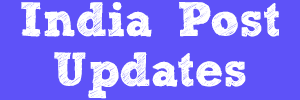India Post Finacle Guide for RD Auto from SB Account
Step By Step Procedure in Detail - India Post Finacle Guide
1.Invoke HSSIM menu
2.Function - Add
3.Click on GO(F4)
4.In Header
details,
Enter
CIF ID
In
Execution details,
Standing Instructions - Select as Monthly
Frequency - Date as 15
Frequency - Holiday as Previous day
Next
Execution date - 15th of next month
Execution Time - After Change Of Date
5.In Instruction details,
Enter
CCY - INR
Enter
Debit A/C ID - SB A/C ID
Enter
Amt Type- Fixed
Enter
the amount
Click
on ADD
Enter
CCY - INR
Enter Credit A/C ID - RD A/C
ID
Enter Amt Type- Fixed
Enter the amount
6.Click on SUBMIT(F10)
7.Note down the transaction ID and verify the
same in the same menu in supervisor login.
India Post Finacle Guide for UCR Transactions in finacle Click Here
India Post Finacle Guide for Opening An individual Account for Minor whose age is more than 10 Years Click Here
For India Post Finacle guide frequently used menus list Click Here
If you have any doubts or if you got stuck with something, Please feel free to ask a question. Click here to ask a new question or start a discussion.
India Post Finacle Guide for UCR Transactions in finacle Click Here
India Post Finacle Guide for Opening An individual Account for Minor whose age is more than 10 Years Click Here
For India Post Finacle guide frequently used menus list Click Here
If you have any doubts or if you got stuck with something, Please feel free to ask a question. Click here to ask a new question or start a discussion.