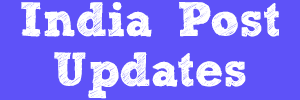India Post Finacle Guide for NSS 87/92 Withdrawal
Step By Step Procedure in Detail - India Post Finacle Guide
There are Two types of Withdrawals for NSS 87
1.Upto Rs.2500/-
2.Above Rs.2500/-
a) With 15H Form
b) Without 15H Form
Upto Rs.2500/-
1.Invoke CTM menu
2.Function - ADD
3.Function Type - Withdraw
4.Enter A/C ID
5.Enter Amount
6.Click on SUBMIT(F10)
7.Note down the Transaction ID.
Above Rs.2500/- (With 15H Form)
1.Invoke CASBAM menu
2.Function - Modify
3.Enter A/C ID
4.Click on GO(F4)
5.Select Form 15G/15H submitted as YES
6.Enter Free Code 5 as 15H/15G
7.Click on SUBMIT(F10)
8.Verify the transaction in the same menu in supervisor login.
9.For Amount below Rs.20000/-, Invoke CTM menu
10.For Amount above Rs.20000/-, Invoke CXFER menu and Credit the Amount
into Customer's SB Account.
Above Rs.2500/- (Without 15H Form)
1.For Amount below Rs.20000/-, Invoke CTM menu
2.For Amount above Rs.20000/-, Invoke CXFER menu and Credit the Amount
into Customer's SB Account/SOL ID+0340 account for issuing Cheque.
Note: For Withdrawal above Rs.2500/- (Without
15H Form), System Will Automatically deduct the TAX.
There are Two types of Withdrawals for NSS 92
1.For Amount below Rs.20000/-, Invoke CTM menu
2.For Amount above Rs.20000/-, Invoke CXFER menu and Credit the Amount
into Customer's SB Account.
India Post Finacle Guide for Claim closure procedure for any type of account Click Here
For India Post Finacle guide frequently used menus list Click Here
If you have any doubts or if you got stuck with something, Please feel free to ask a question. Click here to ask a new question or start a discussion.