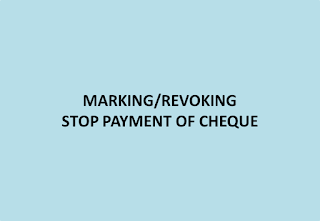India post finacle guide for Marking/Revoking Stop Payment of Cheque
A comprehensive step by step procedure given by India Post Finacle Guide includes Marking and revoking stop payment for POSB cheques.
Step By Step Procedure in Detail - India Post Finacle Guide
1.Invoke HSPP menu
2.Function - Stop Pay
3.Enter A/C ID
4.Enter Begin Chq. no,
5.Enter Number of leaves
6.Click on GO(F4)
7.Enter Payee Name
8.Enter Cheque Amount
9.Enter Appropriate Reason Code
10.Click on SUBMIT(F10)
11.Verify the same in supervisor login using HSPPAU menu
Note: You can also print the report of Cheque stop payment. Select Function Code as print and fill the account no. The report will be print in HPR.
REVOKING STOP PAYMENT:
1.Invoke HSPP menu
2.Function - Revoke Stop Pay
3.Enter A/C ID
4.Enter Begin Chq. no,
5.Click on GO(F4)
6.Click on SUBMIT(F10)
7.Verify the same in supervisor login using HSPPAU menu.
India Post Finacle Guide for Destroying unused Cheques in finacle Click Here
For India Post Finacle guide frequently used menus list Click Here