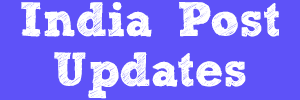1.Invoke HAFSM menu in supervisor login
2.Function - Freeze
3.Enter A/C ID or CIF id
4.Enter Freeze Reason Code
5.Click on GO(F4)
6.Select the required A/C numbers if we enter the CIF id in Step 3
7.Click on SUBMIT(F10)
8.Verify the transaction in the same menu in another supervisor login
Note: This menu can be used to PLEDGE and PLEDGE RELEASE the certificates.
For That,
Freeze Reason Code - PLEDG
Enter the Department to which we are PLEDGING the certificates.
UNFREEZING THE ACCOUNT:
1.Invoke HAFSM menu in supervisor login
2.Function - Unfreeze
3.Enter A/C ID or CIF id
4.Click on GO(F4)
5.Select the required A/C numbers if we enter the CIF id in Step 3
6.Click on SUBMIT(F10)
7.Verify the transaction in the same menu in another supervisor login