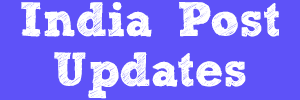1.Invoke HCCA menu
2.Function - Modify
3.Enter A/C ID which is to be transferred
4.Click on GO(F4)
5.Delete old CIF ID and Enter New CIF ID Under which the account is to be transferred.
6.Select Modify A/C Name if necessary.
7.Enter Appropriate Reason Code
8.Click on SUBMIT(F10)
9.Verify the Transaction in the same menu in supervisor login.
If you have any doubts or if you got stuck with something, Please feel free to ask a question. Click here to ask a new question or start a discussion.