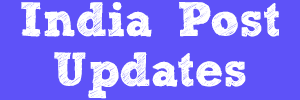India Post Finacle Guide for A/C SOL
Transfer
Kindly follow the following steps while
transferring the accounts from one SOL to other SOL in India Post Finacle.
Step by step guide for A/C Transfer from one SOL ID to any other SOL ID in India Post Finacle.
Step By Step Procedure in Detail - India Post Finacle Guide
1.Invoke CNAC menu to find the New A/C Number
from Old A/C Number.
2.The Format is SOLID+SCHEME+OLD NUMBER
Ex:-50000300MIS123456
Procedure to Find the SOLID of other POs Click Here
3.This will give you the New A/C Number and CIF
ID.
4.Note them.
5.Scheme Codes:
MIS - MIS
SB - SB
TD - TD
SCSS - SCS
PPF - PPF
NSC - NSC
KVP - KVP
RD - RD
Note: For certificates, Enter the certificate number(prefix and
suffix) instead of registration number
6.Check the customer signature before
transferring an account and take fresh KYC and SB-10(b).
7.Before doing the transfer kindly check the
pending sundry amount and ECS status for the account
8.If sundry amount is pending, first withdraw the
amount if you forget then it will throw the error after transferring the
account i.e.,"Inter SOL operations can only be inquired " For example
if you transfer an account from Bangalore to Secunderabad, if you forget to
withdraw the due sundry amount and you have transferred before withdrawing the
account will be in Secunderabad SOL and due sundry amount will be Bangalore
sundry account if you try in this case to withdraw the due sundry amount(which
was in Bangalore sundry office account) then system will throw the said
error.So make a practice to withdraw the due amount and then transfer the
account.
9.If ECS is enabled for the account then the
account modification will throw an error after transferring the account if ECS
is not enabled to your office(Error will be "ECS branch setup is not
there") So take precaution before transferring.
10.In case of PPF accounts with defaulted
installments pending then the transfer will not affect the system will throw an
error
A/C TRANSFER PROCEDURE:
1.Invoke HACXFSOL menu in supervisor login
2.Function - Transfer
3.Click on GO(F4)
4.Enter Source SOL ID (Click on searcher and
enter the pincode of that office to know the sol id)
5.Enter Target SOL ID (Click on searcher and
enter the pincode of that office to know the sol id)
6.Enter the A/C ID which is to be transferred
7.Click on SUBMIT(F10)
8.Note down the transaction id and verify the
same in the same menu in another supervisor login.
To know the Procedure to
find the forgotten instruction number when an account is transferred using
HACXFSOL Click
Here
For India Post Finacle
frequently used menus list Click Here
If you have any doubts or
if you got stuck with something, Please feel free to ask a question. Click here to ask a new question or start a
discussion.